¡Hola, confettis!
Ya hemos hablado de qué es Teachers Pay Teachers (aquí) y de cómo descargar materiales (aquí) pero, ¿y si queremos compartir nuestras actividades? Hoy os voy a enseñar cómo convertirse en "TpT Seller" y compartir nuestros materiales, ya sea de forma gratuita o de pago.
Hello, confettis!
We've already talked about what Teachers Pay Teachers is (here) and how to download resources (here) but, what if we want to share our own activities? Today I'm going to show you how to become a "TpT Seller" and share our activities, whether they are free or paid.
We've already talked about what Teachers Pay Teachers is (here) and how to download resources (here) but, what if we want to share our own activities? Today I'm going to show you how to become a "TpT Seller" and share our activities, whether they are free or paid.
1. Crea tu cuenta / Create your account
Lo primero es crear tu cuenta de TpT. Hay dos opciones:
a) Si no tienes cuenta ya en TpT y quieres abrir una directamente como vendedor/a, deberás seguir los pasos explicados aquí y, al llegar a la elección del tipo de cuenta, deberás elegir "Basic Seller Account" (gratuita). También puedes escoger la "Premium Seller Account" con un coste de $59.95 al año y que te permitirá recibir un mayor porcentaje de tus ventas. Lo que yo recomiendo es empezar con la "Basic" y luego ya, en base a las descargas y ventas que tengáis, cambiar a "Premium".
First of all, you have to create a TpT account. There are two options:
a) If you don't already have a TpT account and you want to open one as a seller, you will have to follow the steps explained here and, when choosing the type of membership, you will have to go for the "Basic Seller Account" (free). You can also choose the "Premium Seller Account" which price is $59.95 annually and that will allow you to receive a higher payrate. What I recommend is starting with the "Basic" and then, based on your downloads and sales, change to "Premium".
b) Si ya tienes una cuenta en TpT y quieres pasar a vendedor/a, tendrás que ir a "My TpT" y pinchar en "Become a Seller".
b) If you already have a TpT account and you want to upgrade to a seller membership, you have to go to "My TpT" and then click on "Become a Seller".
Aquí tendrás que rellenar datos personales y escribir tu email de PayPal de forma que se te hagan llegar los pagos. Pincha "UPGRADE" para terminar.
Here you will have to complete your personal information and write your PayPal email so that TpT can pay your Seller earnings. Click on "UPGRADE" to finish.
First of all, you have to create a TpT account. There are two options:
a) If you don't already have a TpT account and you want to open one as a seller, you will have to follow the steps explained here and, when choosing the type of membership, you will have to go for the "Basic Seller Account" (free). You can also choose the "Premium Seller Account" which price is $59.95 annually and that will allow you to receive a higher payrate. What I recommend is starting with the "Basic" and then, based on your downloads and sales, change to "Premium".
TPT SE QUEDARÁ CON UN PORCENTAJE DE TUS VENTAS: 45% si eres "Basic Seller" y 20% si eres "Premium Seller".
TPT WILL KEEP A PERCENTAGE OF YOUR SALES: 45% if you're a "Basic Seller" y 20% if you're a "Premium Seller".
b) Si ya tienes una cuenta en TpT y quieres pasar a vendedor/a, tendrás que ir a "My TpT" y pinchar en "Become a Seller".
b) If you already have a TpT account and you want to upgrade to a seller membership, you have to go to "My TpT" and then click on "Become a Seller".
Here you will have to complete your personal information and write your PayPal email so that TpT can pay your Seller earnings. Click on "UPGRADE" to finish.
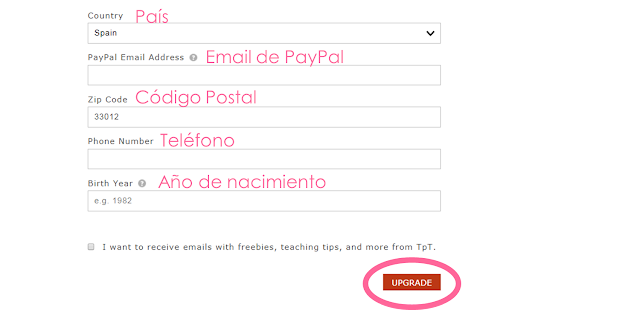
¡Ya tendrás tu cuenta como "TpT Seller"! Ahora tendrás que editar tu perfil para ponerle nombre a tu tienda, cambiar la imagen de perfil, añadir información sobre los recursos que compartirás... Todo ello lo puedes hacer yendo a tu nombre de usuario y pinchando en "Dashboard".
You will have now a "TpT Seller" account! Now you will have to edit your profile for changing the name of your shop, your profile picture, adding information about the resources you will share... All of that can be done by going to your username and clicking on "Dashboard".
Una vez aquí, tendrás que pinchar en "Edit Profile" y... ¡personalizar tu rinconcito TpT!
Once your here, you will click on "Edit Profile" and... personalise your little TpT corner!
Once your here, you will click on "Edit Profile" and... personalise your little TpT corner!
¡Hasta aquí el tercer paso! Si queréis saber cómo personalizar vuestra tienda TpT para poder adaptarla a vuestros gustos e imagen que queráis, continuad al paso 4.
That's all for the third step! If you want to know how to personalise your TpT shop to be able to adapt it to your preferences and the image you like, continue to step 4.
Do you share your ideas on TpT?





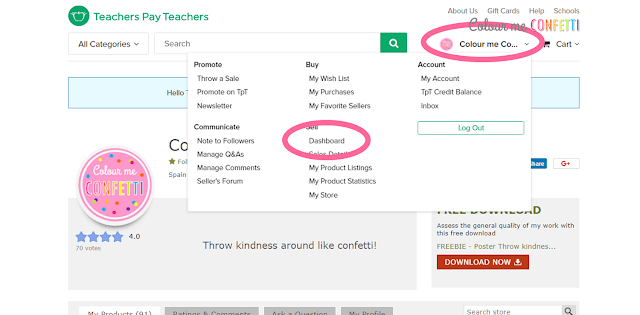











Hay que ser autónomo o cualquiera puede subir materiales? Hay que declarar esos ingresos al estado? (vivo en España)
ResponderEliminar¡Hola! Sí, todos los ingresos deben ser declarados :D
ResponderEliminar